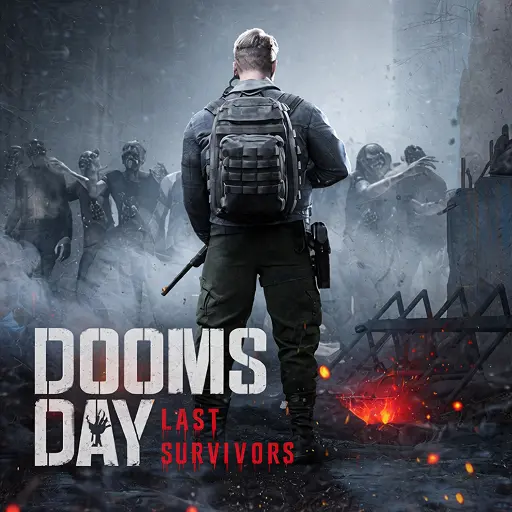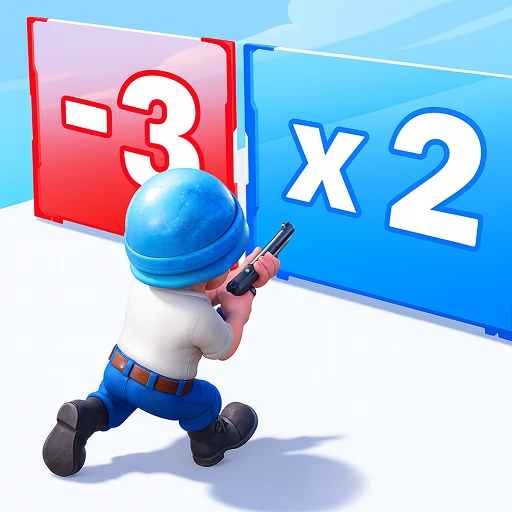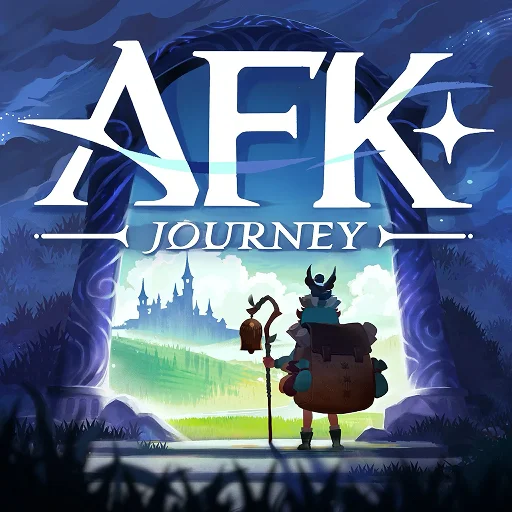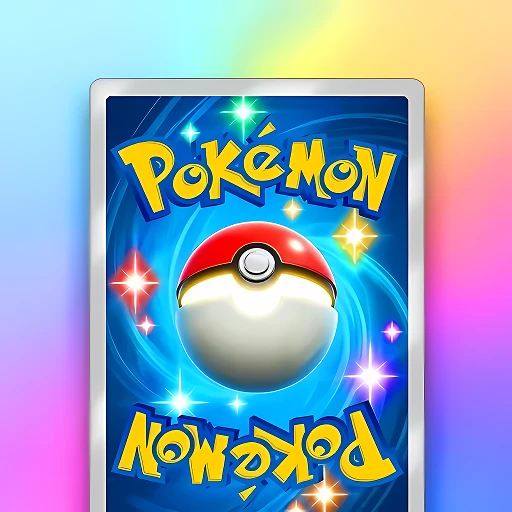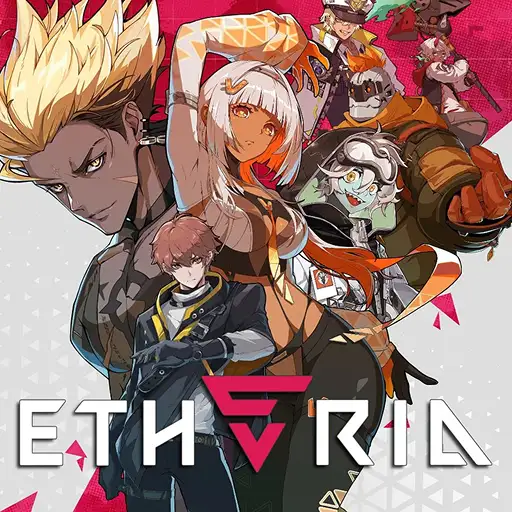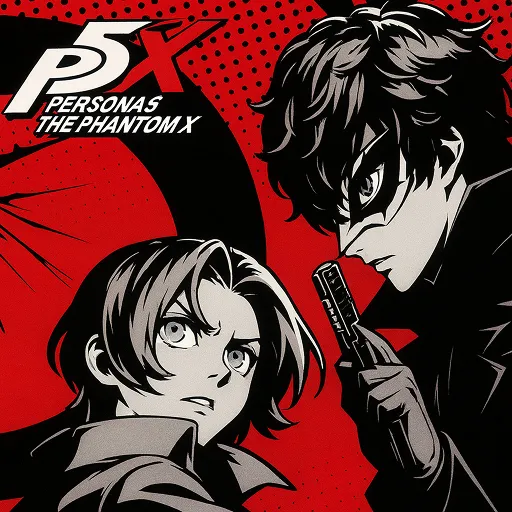eFootball™ IOS
How to top up Etheria Restart on BUFFBUFF?
Top-up instructions
1. Select the product you wish to purchase.
2. Enter your
● UID
● password
● userid
3. Choose your preferred payment method, then click "Top Up"and complete the payment.
4. Go to the order center to check the top-up status or enter required information. When it's finished, check the result in the game.
5. If you encounter any issues, please contact us at:
📧 service@buffbuff.com or Telegram.
eFootball™ Coins offers the following benefits:
● Player Acquisition (Signings & Packs): The primary use of eFootball™ Coins is securing players—whether through the in-game “Signing” function, opening gacha packs, or claiming players from exclusive lists. This main purpose is explicitly confirmed in Konami’s official documentation and the Dream Team section of the game.
● Accessing Premium Rewards (Match Pass/Campaign Hub): While Value and Premium Match Passes (which previously required Coins to unlock enhanced rewards) have now been integrated into the Campaign Hub, the underlying mechanism remains unchanged: eFootball™ Coins are still used to unlock higher-tier rewards in this system.
● Purchasing In-Game Bundles & Items: Coins can also be redeemed or directly spent on a range of in-game offerings, including special bundles, player training items, and limited-edition packs. Konami’s official store explicitly cites “player signings or bundle unlocks” as authorized uses for Coins.
● Indirect Usage via Deluxe/Edition Packages: Many premium Deluxe or special Edition bundles available for purchase in the official store include guaranteed player signings plus bonus eFootball™ Coins. These bonus Coins can then be used for additional in-game transactions.


 Popular Games
Popular Games
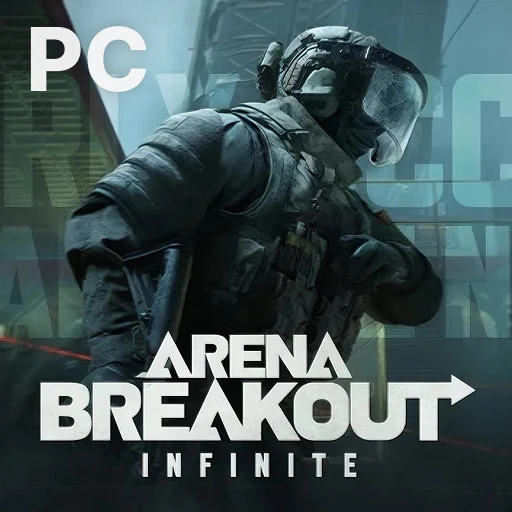










 All Games
All Games